1 Permissions
Users must have the permission flag Synchronize channel set for the channel to be able to use this feature.
When a channel is created, the flag will initially not be set for any user group.
2 Synchronization Info
Executing the action Channel Synchronization from the context menu of an object list or the tree will open the Channel Synchronization Info dialog:
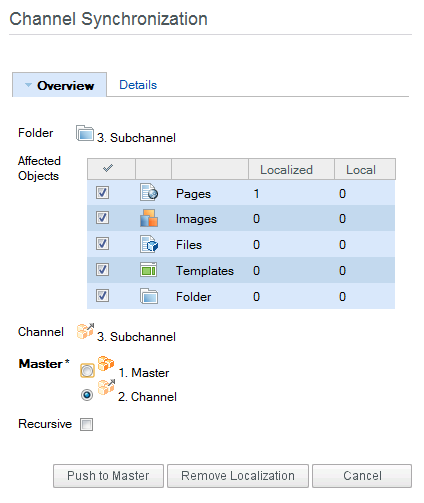
In the Overview tab, this dialog shows
- Selected Objects (e.g. the Folder 3. Subchannel)
- Affected Objects List of localized or local objects in the selected folder (only for folders, will also show objects from subfolders, when Recursive is checked). When the checkbox for a specific object type is unchecked, objects of that type will not be affected when executing a synchronization action.
- Channel Channel, for which the Info is shown
- Master List of all master nodes of the channel for pushing localized and local objects into a master. If a master node is not selectable, this means that a sub-channel contains localized objects and therefore cannot be omitted in the synchronization process.
- Recursive (only for folders) When checked, the info will be shown also for subfolders.
For folders, there is also a Details tab available, that will show the lists of affected objects separated by type.
The dialog provides three buttons:
- Push to Master pushes the affected objects to the selected master (see below)
- Remove Localization removes the localization
- Cancel cancels the dialog without performing any synchronization action.
3 Pushing to a Master
When this action is executed, all affected objects of the selected types are pushed to the selected master.
The contents of localized copies are copied over their respective master objects and local objects are “moved” to the master. Afterwards all localized copies in the channel are removed.
The result of this process is that the master will be set to the current status of the channel and the channel will no longer contain localized or local objects.
The synchronization process might not be possible for all affected objects due to insufficient permissions or locking of objects. If such a situation occurs, the user will be informed about the number and type of objects that could not be pushed to the master.
3.1 Necessary Permissions
To push a localized copy to the master, the user needs permission to edit the object. To push a local object from the channel to a master, the user needs permission to create the object.
4 Removing Localization
When this action is executed, all localized copies and local objects of the selected types are removed from the channel.
The result of this process is that the channel will be set to the current status of the master.
The synchronization process might not be possible for all affected objects due to insufficient permissions or locking of objects. If such a situation occurs, the user will be informed about the number and type of objects that could not be removed from the channel.
4.1 Necessary Permissions
To remove a localized copy from the channel, the user needs permission to edit the object. To remove a local object from the channel, the user needs permission to delete the object.