Backup and Restore using Kubernetes
Backup
Gentics CMS
The Gentics CMS helm chart allows you to enable creating regular backups by setting backup.enabled: true in your values.yaml. This results in a shell script being started at times specified in backup.schedule that first creates a database dump of the CMS database, and then copies all CMS files to the volume specified in backup.persistence. This script is part of the ConfigMap and can thus be adapted to your needs.
Please include this volume into your backup procedure, so that you can restore it when required.
Gentics Mesh
The Gentics Mesh helm chart allows you to enable creating regular backups by setting backup.enabled: true in your values.yaml. This results in an additional instance of Gentics Mesh being started in the cluster. It connects to the other nodes, thus staying constantly up-to-date, and uses its own storage as configured in persistence.backup.graphdb.
At times specified in backup.cron.schedule, a shell script is executed, that uses the Gentics Mesh CLI to create a backup of the database, the uploads folder and the keystore. This script is part of the ConfigMap and can thus be adapted to your needs. Once finished, this backup snapshot is placed onto the storage indicated by persistence.backup.snapshots.
Please include this volume into your backup procedure, so that you can restore it when required.
Gentics Portal
Depending on your project, there might be files that you should include in your backup — please discuss with your Gentics technical customer consultant.
MariaDB
The CMS database is part of the CMS backup, so no extra steps need to be performed.
However, if you are using the MariaDB to store information in addition to the CMS database, consult the MariaDB documentation on details how to perform a regular backup.
Keycloak
Please consult the Keycloak documentation on how to perform regular exports of the entire database.
Elasticsearch
Please consult the Elasticsearch documentation on how to perform regular backups of the database and the configuration.