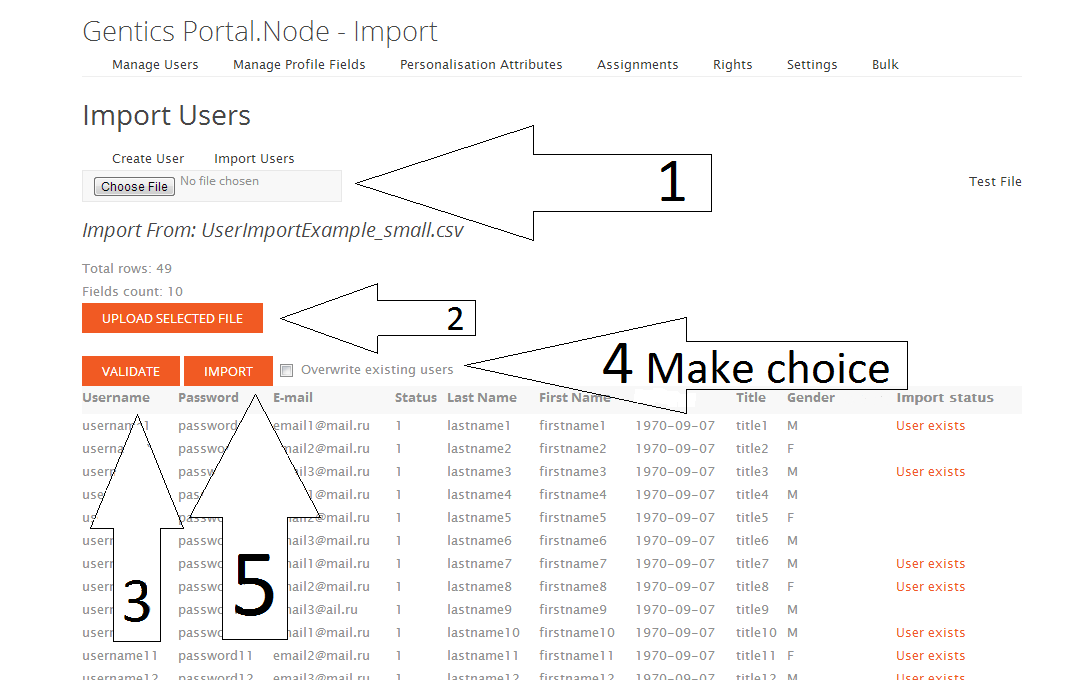To get access to the user administration panel you must have superuser role “Administrator”. More about assigning rights to users you can find in Rights
1 Search users
“Search users” functionality can be found here <portal>/user/admin or in the demo portal after logging in with your superadmin below “Intranet”
In the User administration panel there you find the ability to search for users by their profile attributes:
- ID
- Username
- Firstname
- Lastname
- Registration date
- Status
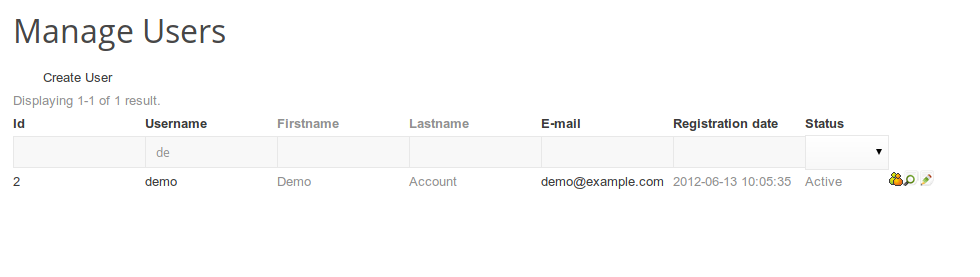
2 Manage users
In the last column of the grid there are buttons for update, view and managing data and rights of this user profile.
2.1 Update user
On update user page you can change the user attributes and manage user’s “personalisation attributes” used for standard personalisation:personalisation_module.html
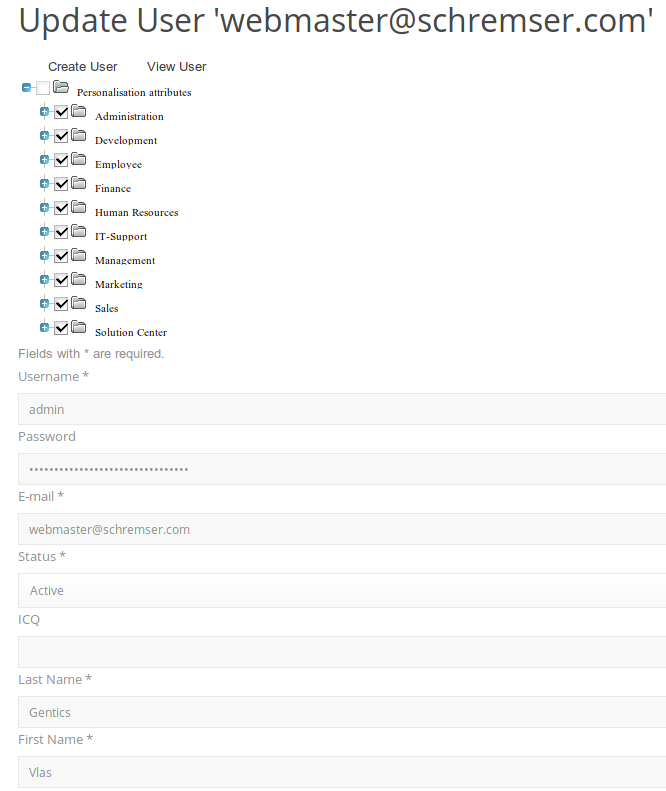
2.2 Create user
To create a user go to url <portal>/user/admin/create
2.3 User rights
On rights page you can assign and revoke this user to different roles. More about how to create your own roles is described here
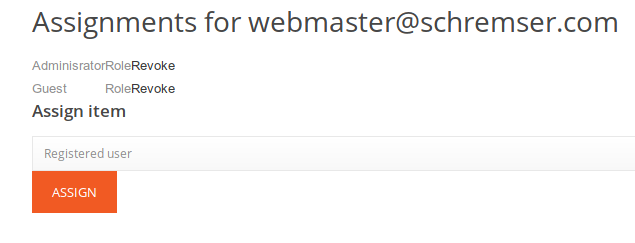
2.4 Import users
User importer allows you to import users and profile data from a CSV file. The first line of the file must consist of column names. Each subsequent line represents information relating to one user. Each user has to has an unique email and username. If you want to overwrite data of the existing users (matching emails) you must check “Overwrite existing users”.
- To get started you should choose a CSV file (you can see an example on the importer page);
- Press “Upload selected file”
- After you see log table you must press “Validate”
- Now you can see any validation errors on each user profile
- Check “Overwrite existing users” or not and press “Import”
- See the results. Users should be imported
If you import more than 1000 users, you have to increate the memory limit in PHP to at least 512 MB.